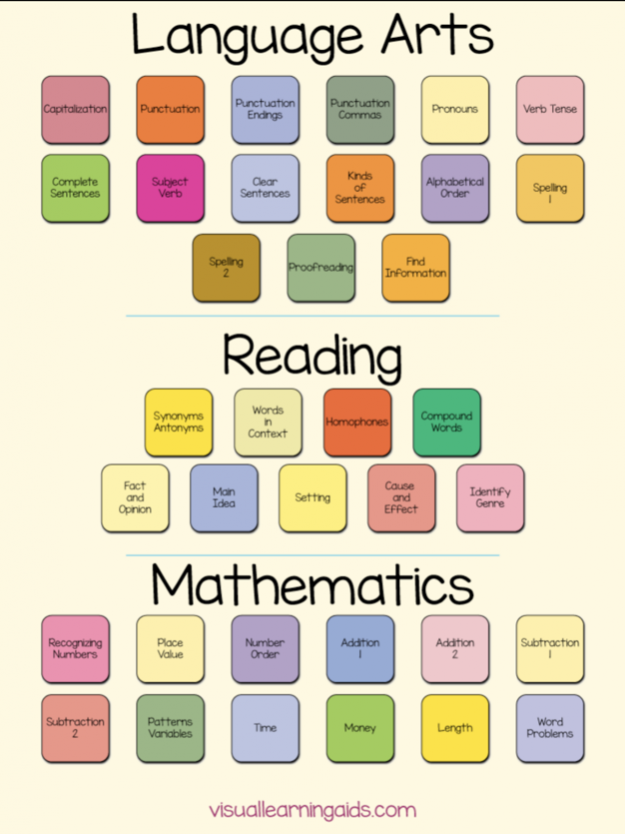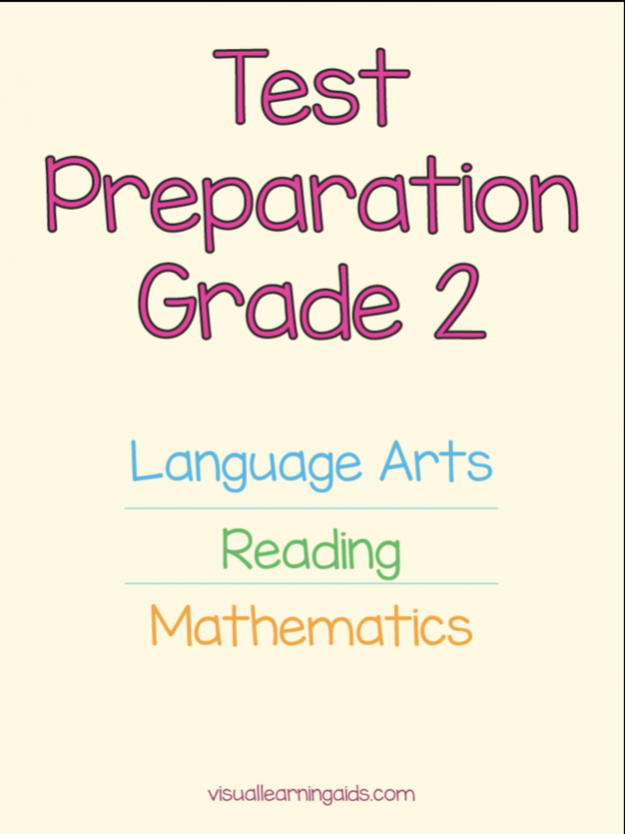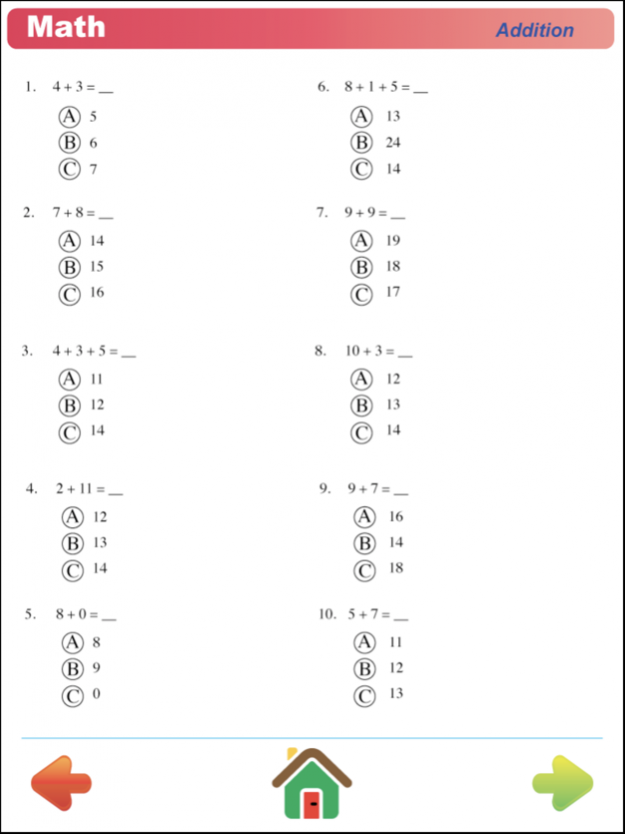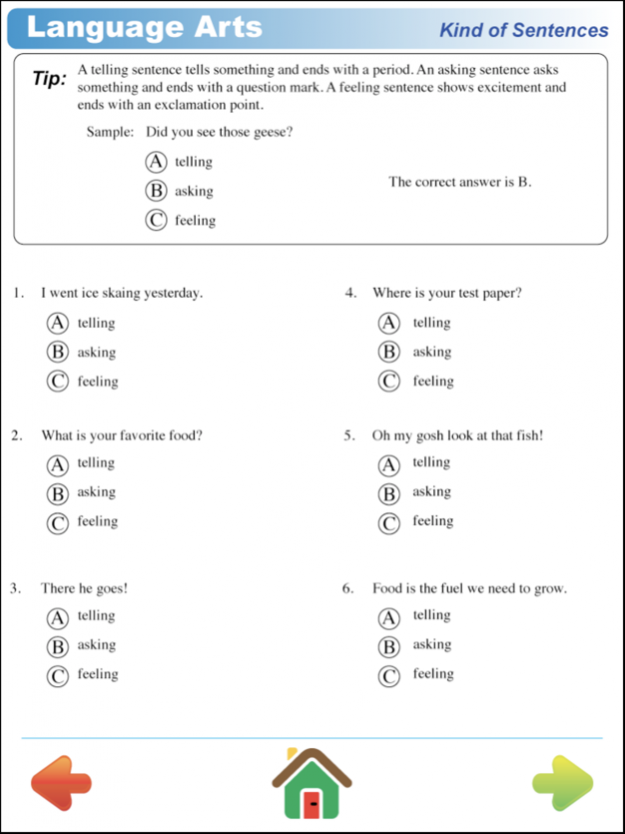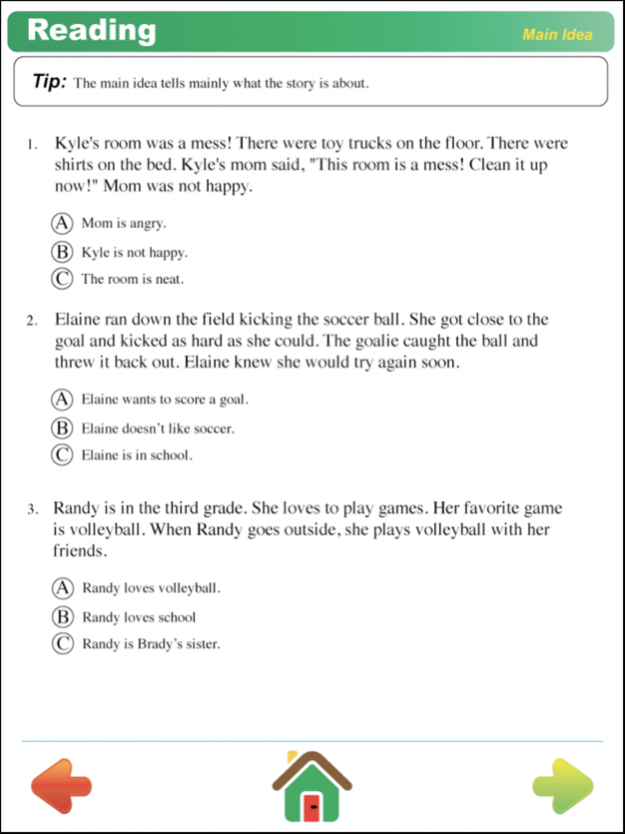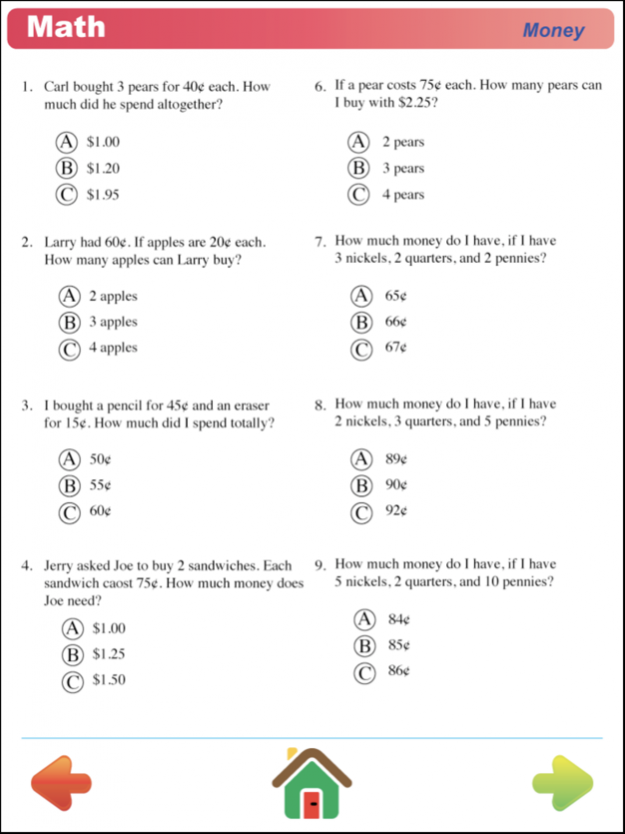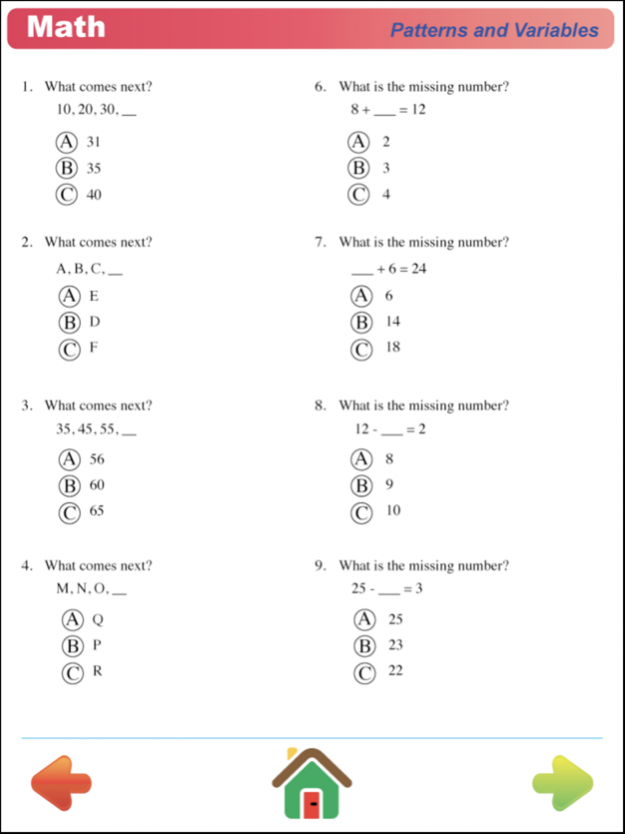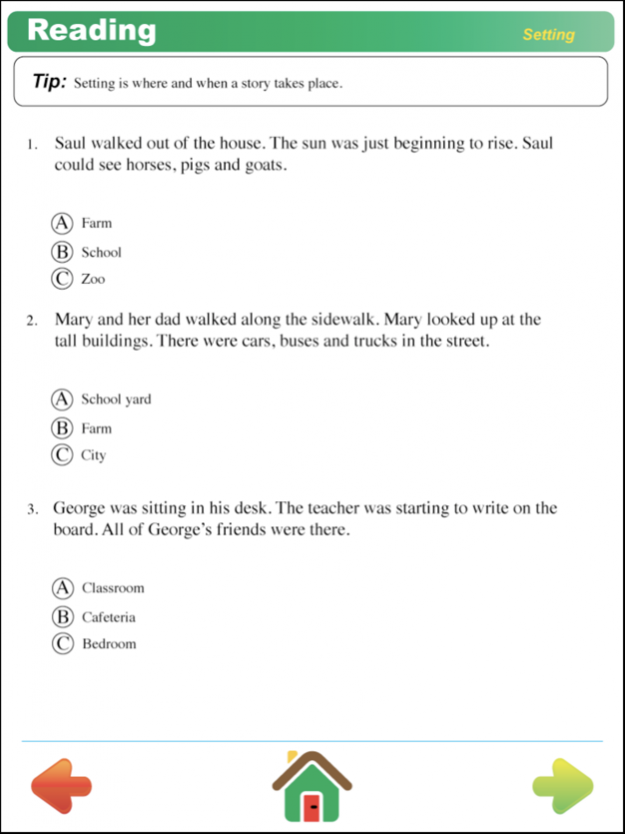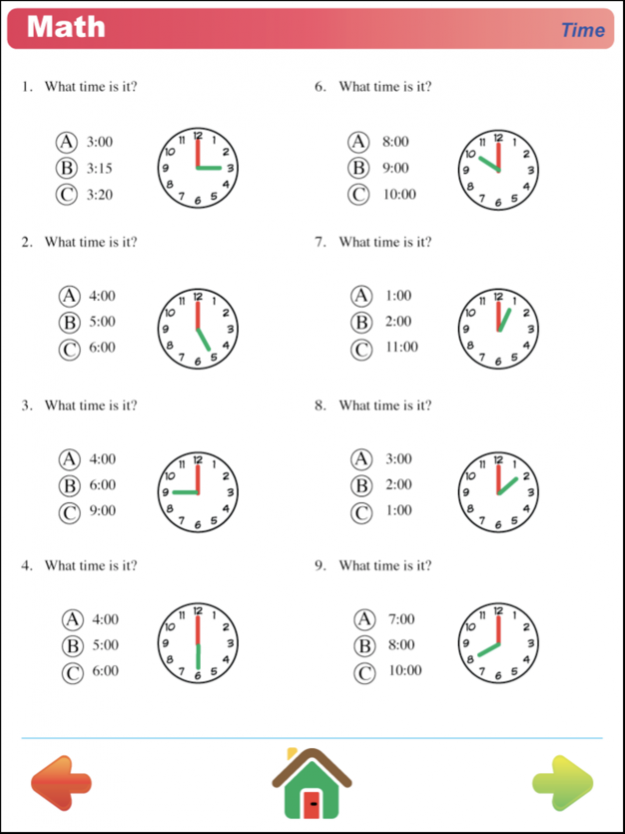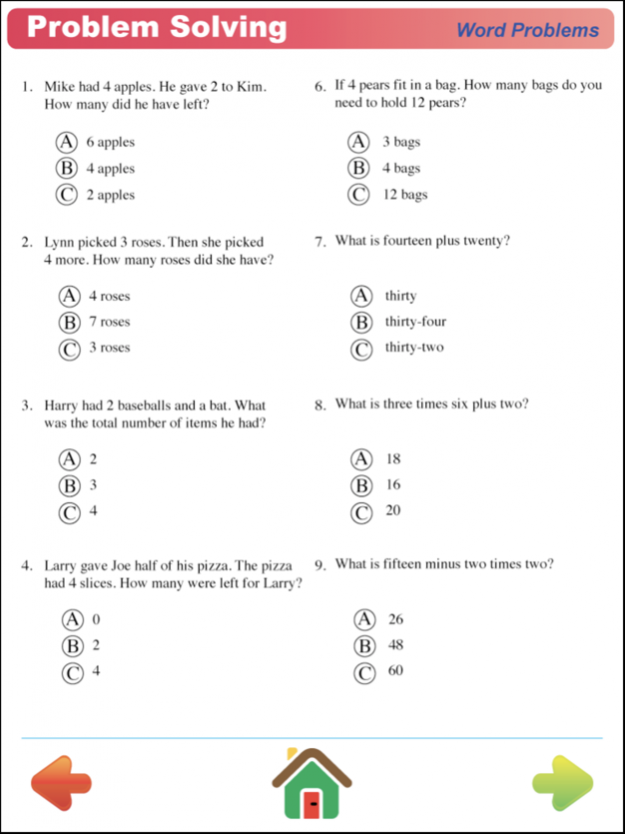Test Preparation for Grade 2 2.0
Paid Version
Publisher Description
Increase test success with this app, it covers three core subjects - Reading, Mathematics and Language Arts. It prepares not only students, but also teachers and parents.
Increase test success with rigorous practice and strategic tips. Build your child’s confidence and the skills needed to conquer standardized tests with Test Prep for Grade 2.
Help children on Standardized Tests. This 2nd grade app covers three core subjects - Reading, Mathematics and Language Arts. It prepares not only students, but also teachers and parents, for successful testing experiences. Test Preparation Grade 2 offer the very best preparation for making the most of testing and getting results that accurately measure what each student knows.
Mar 21, 2019 Version 2.0
In version 2.0 we updated different questions and answers. We also updated to the latest iOS to take advantage of Apple's latest technologies.
About Test Preparation for Grade 2
Test Preparation for Grade 2 is a paid app for iOS published in the Kids list of apps, part of Education.
The company that develops Test Preparation for Grade 2 is Visual Learning Aids, LLC. The latest version released by its developer is 2.0.
To install Test Preparation for Grade 2 on your iOS device, just click the green Continue To App button above to start the installation process. The app is listed on our website since 2019-03-21 and was downloaded 1 times. We have already checked if the download link is safe, however for your own protection we recommend that you scan the downloaded app with your antivirus. Your antivirus may detect the Test Preparation for Grade 2 as malware if the download link is broken.
How to install Test Preparation for Grade 2 on your iOS device:
- Click on the Continue To App button on our website. This will redirect you to the App Store.
- Once the Test Preparation for Grade 2 is shown in the iTunes listing of your iOS device, you can start its download and installation. Tap on the GET button to the right of the app to start downloading it.
- If you are not logged-in the iOS appstore app, you'll be prompted for your your Apple ID and/or password.
- After Test Preparation for Grade 2 is downloaded, you'll see an INSTALL button to the right. Tap on it to start the actual installation of the iOS app.
- Once installation is finished you can tap on the OPEN button to start it. Its icon will also be added to your device home screen.